What I learned this week:
What I've done on Monday
- Completed developing Web Scrapper for crawling jobs
- virtualenv set up
- Learned basic Flask
- structure, templates, static folder, send data from server to client and save data to database from the client, request by GET and POST method,
- Took Algorithm lectures
- Question answered today:
- What is pycache
- How to convert a file as a CSV in Python
- How to remove or revert the first commit, which is unlike all subsequent commits
- BeautifulSoup(markup, 'lxml') is faster than BeautifulSoup(markup, 'html.parser')
For the week, the project began on Wednesday and will last for six days. It was utilizing the skills we've acquired throughout the last week and a half to build a simple website comparable to Instagram. The website was built using Python, Flask, and a MongoDB database to store data.
The potato is our team name. When I first met my teammates, I set up a snap camera potato filter, and everyone enjoyed it so much that the group became known as team potato.

What I accomplished during the team project over the past week (Tuesday through Saturday)
Formed team and reorganized the tasks for Team Project
Created notion page for our team
- Created kanban board for task management and tracking issues, milestones, team members
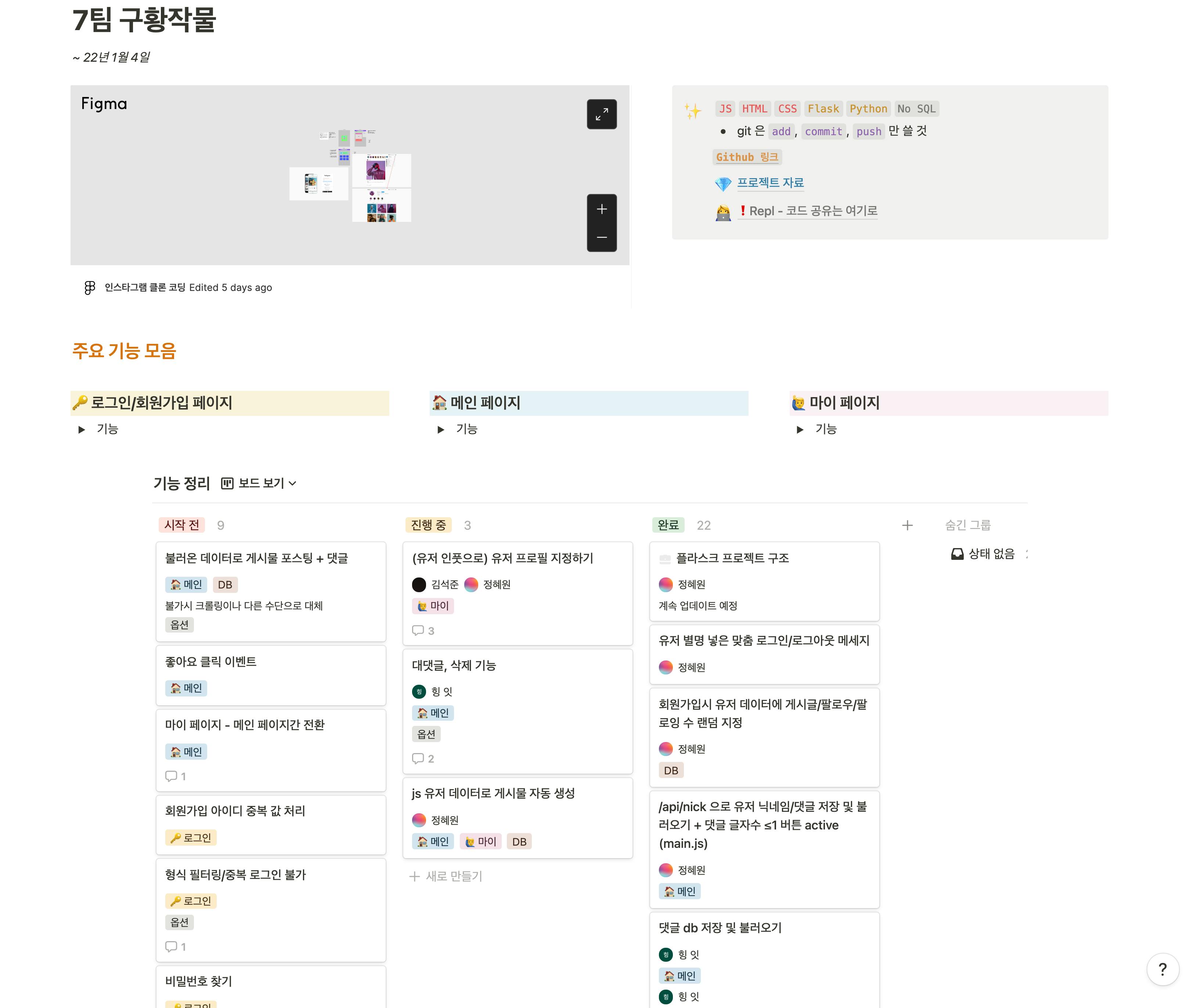
Learned how to use git effectively in a team and also Flask, Jinja2, javascript, CRUD concepts
Created a Flask webserver from the Flask module
Designed and managed folder structure for Flask application
- Cleaned up unused files and folders, as well as moved the Python script and static and template sources into an app folder within the Flask directory
- Created a function for authentication through username and password and session tracking based on JWT token
A comment feature was added to a post (through MongoDB, save and display comments with user nicknames)
- Allow at least one or more letters to be written before the comment button to be activated
For a better visual experience, I've added small effects for the image pop-up and the story visited effect, as well as following recommended friends
Developed function to allow the user to upload their photos by securely saving them on a server computer.
Crawling the website revealed Instagram's most popular tags and showed the results of the top 30 tags on our main page
When signing up, assign a random number of following, followers, and posts to the user to organize unique my-pages for each user for later on
Set up Amazon S3 for file uploading with Flask
I took this week to create a flask webserver using the flask module. I had some trouble at first and spent most of my time reading through different tutorials and documentation, which was also an important learning experience. Once I got the hang of things, it was a lot easier. I made sure to use the same design for this website as the original one. The next thing on my list is to create posts on main page automatically based on user information and media gathered from web crawling or user-generated content.
Thank you so much for reading my blog. Please leave your comments and questions below. I'm so excited for the next few weeks of learning! I hope you are too!
See you guys next week!

